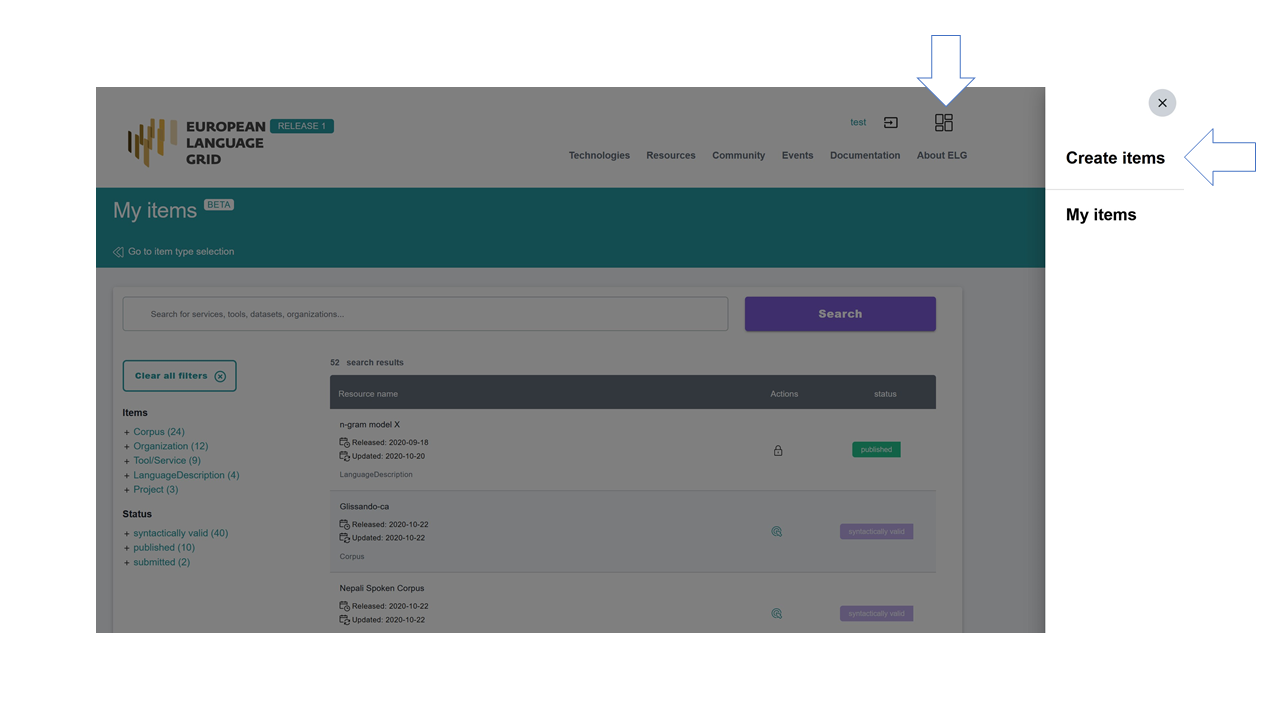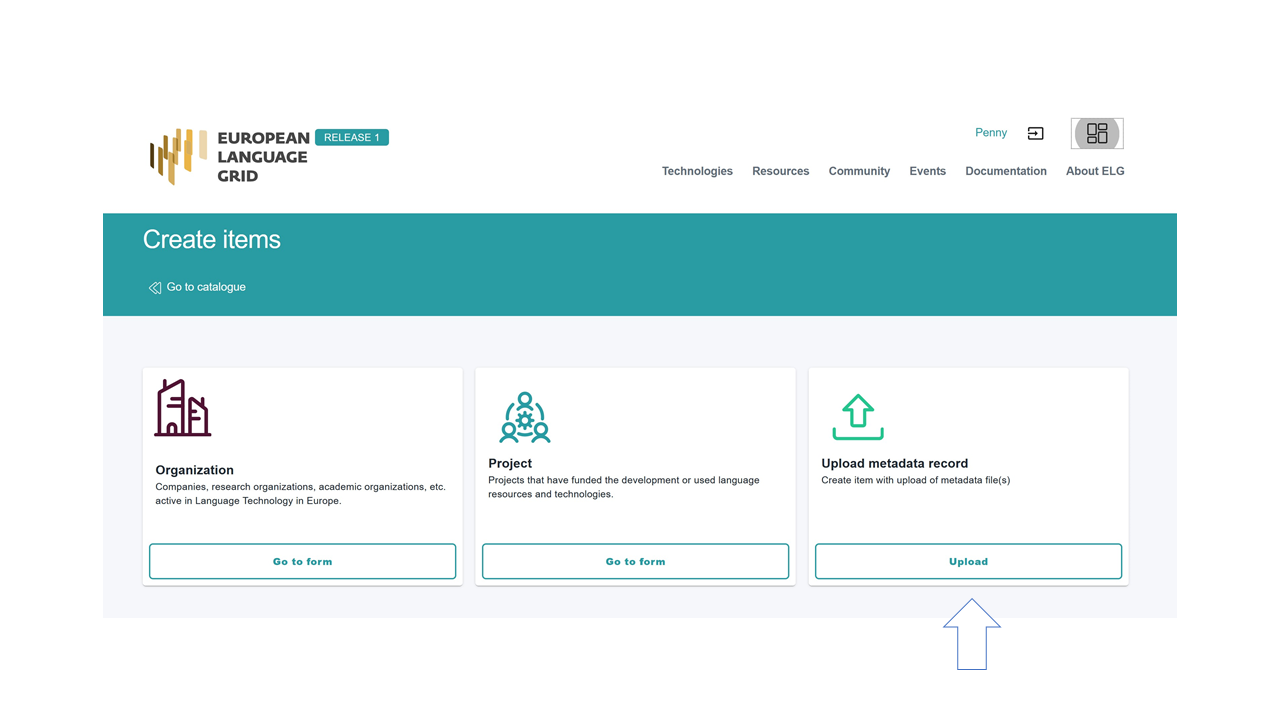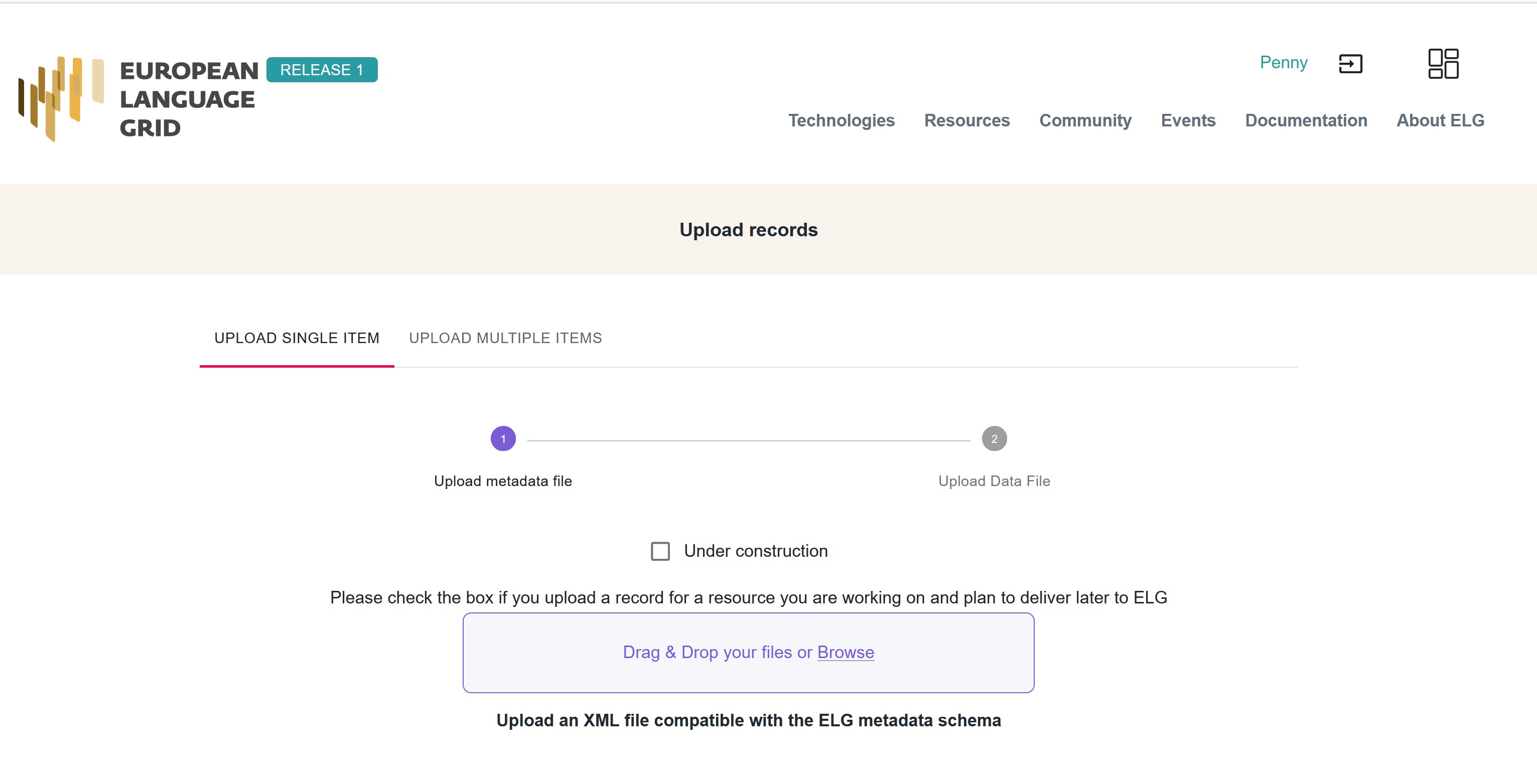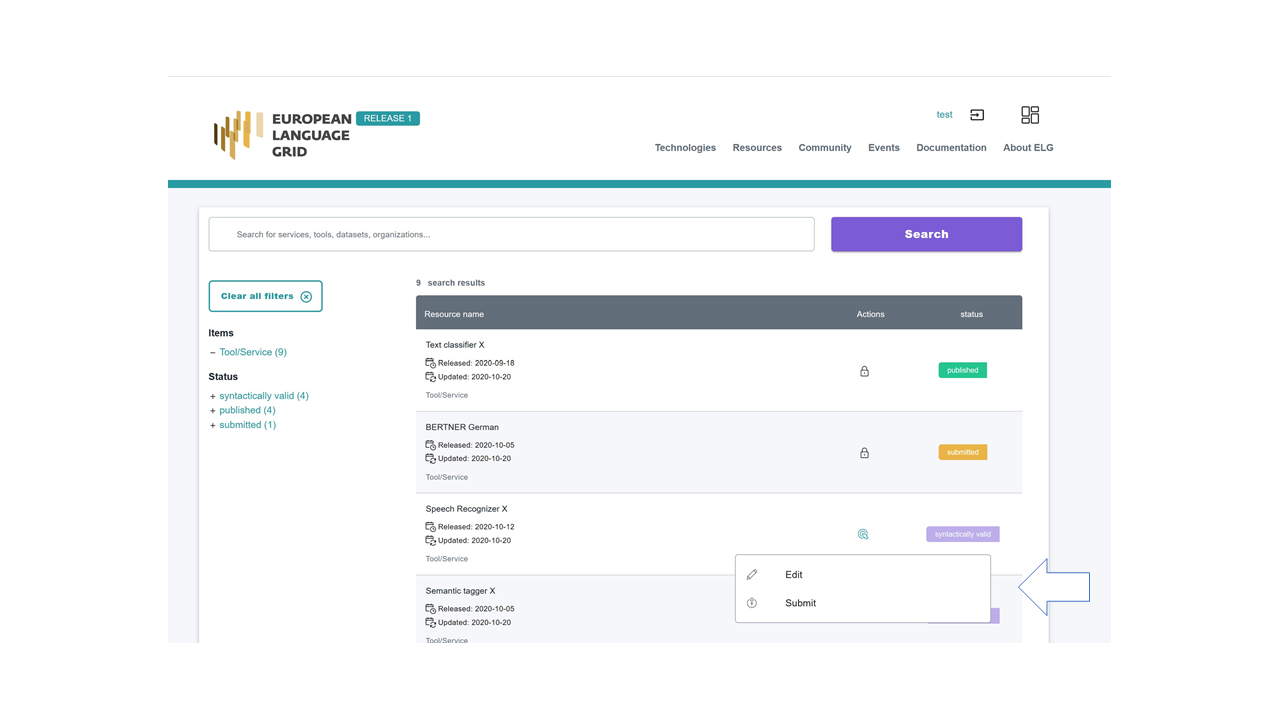Contribute downloadable software¶
This page describes how to contribute downloadable software to the European Language Grid.
Before you start¶
Please make sure that the software you want to contribute complies with our terms of use.
Please make sure you have registered and been assigned the provider role.
Step 1: create metadata¶
The first step is to describe your software using ELG’s metadata format, ELG-SHARE. Future releases of ELG will include an interactive editor for this. However, for now, you must create an XML file.
The elements you need are documented on the following pages:
For more information about ELG-SHARE, see:
At the ELG GitLab, you will find templates (that you can use to create new metadata records) and examples in XML format.
Step 2: upload¶
Sign in to ELG, click on the Dashboard and select the “Create item” option as below:
On the item type selection page, click on “Upload” as below:
Now upload the file you created in Step 1:
If there are any errors in your XML file, these will be shown to you. Fix them and try the upload again. Eventually, a success message will be shown to you and the metadata will be imported into the database.
Step 3: submit for publication¶
Your metadata record is now accessible via the “my items” page. We will soon make available an interactive editor where you will be able to view and edit the uploaded metadata. For now, on this page, you can select to view it and submit for publication
Step 4: wait for approval¶
At this stage, the metadata record is only visible to you and to us, the ELG platform administrators. We will check your contribution and integrate it into the ELG catalogue if everything is in order, and contact you otherwise.