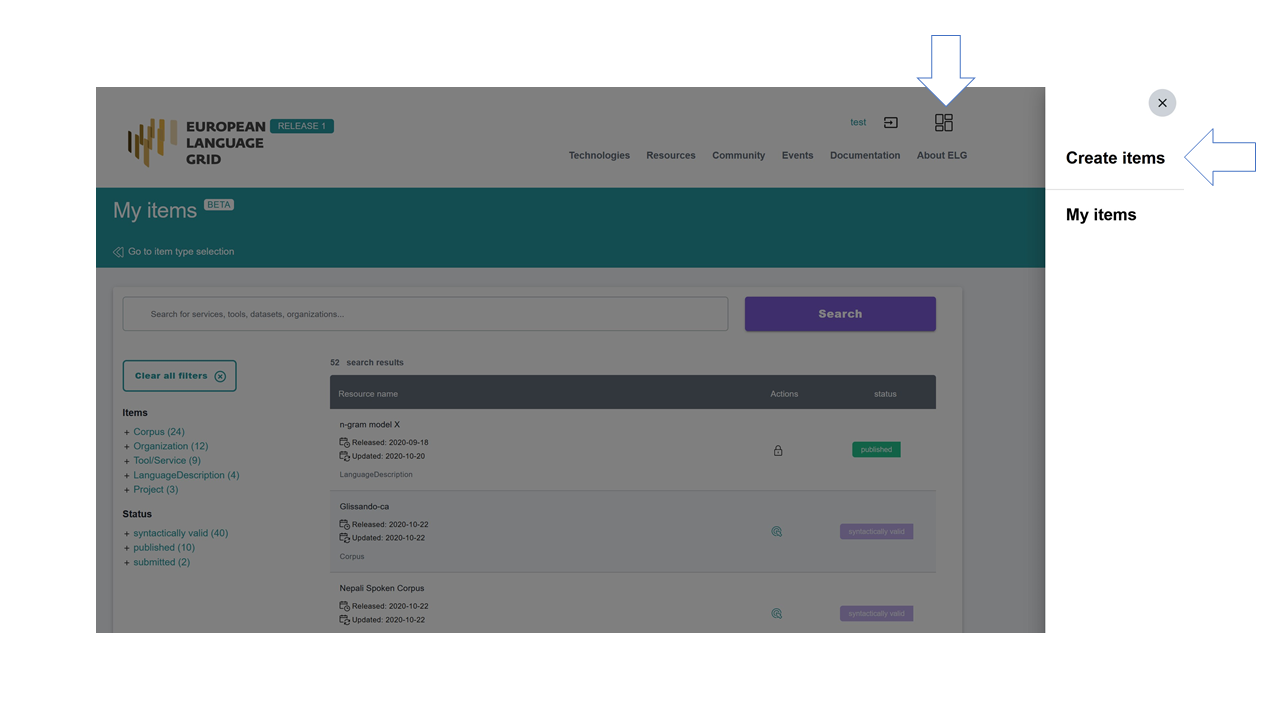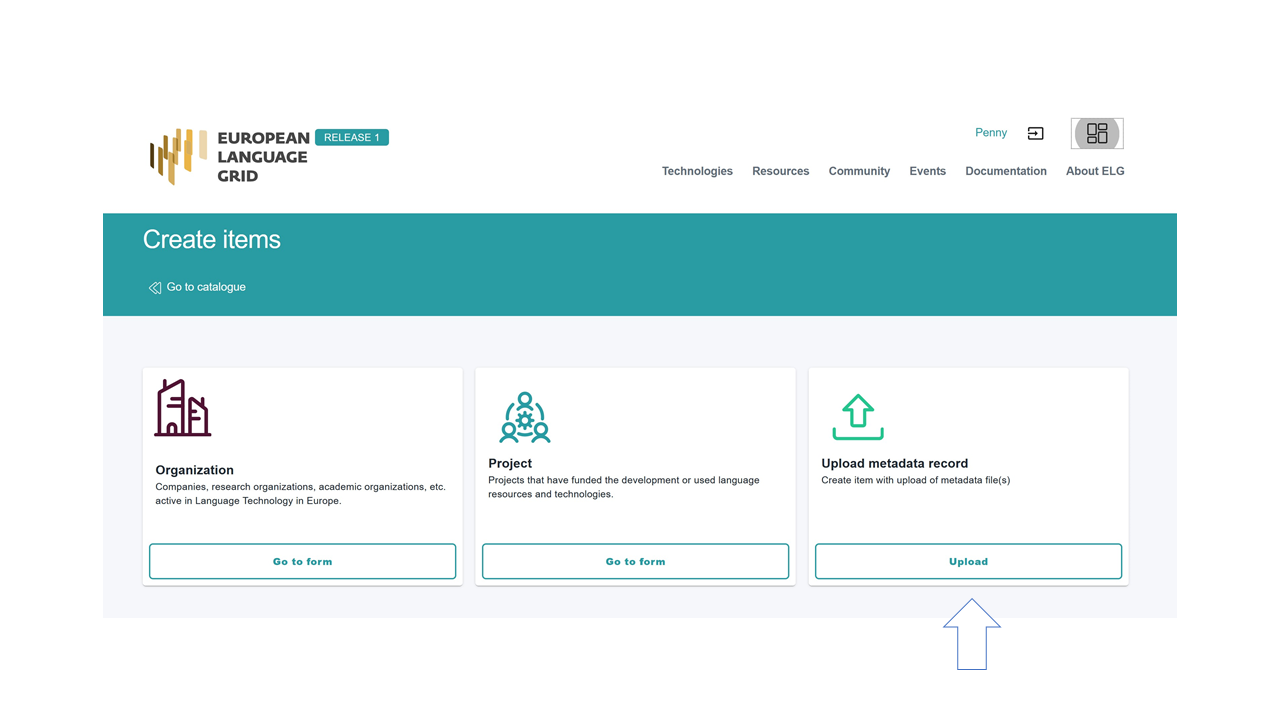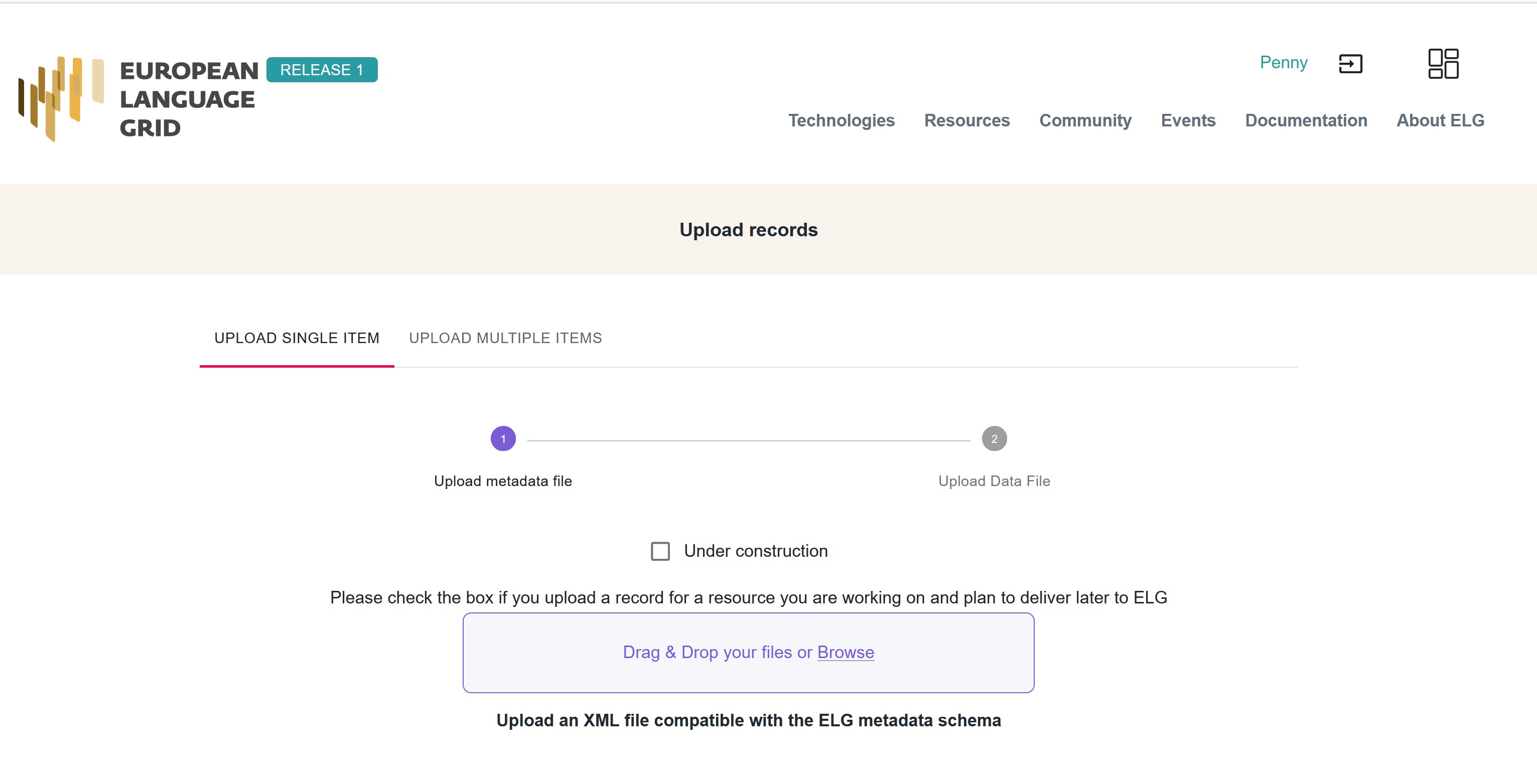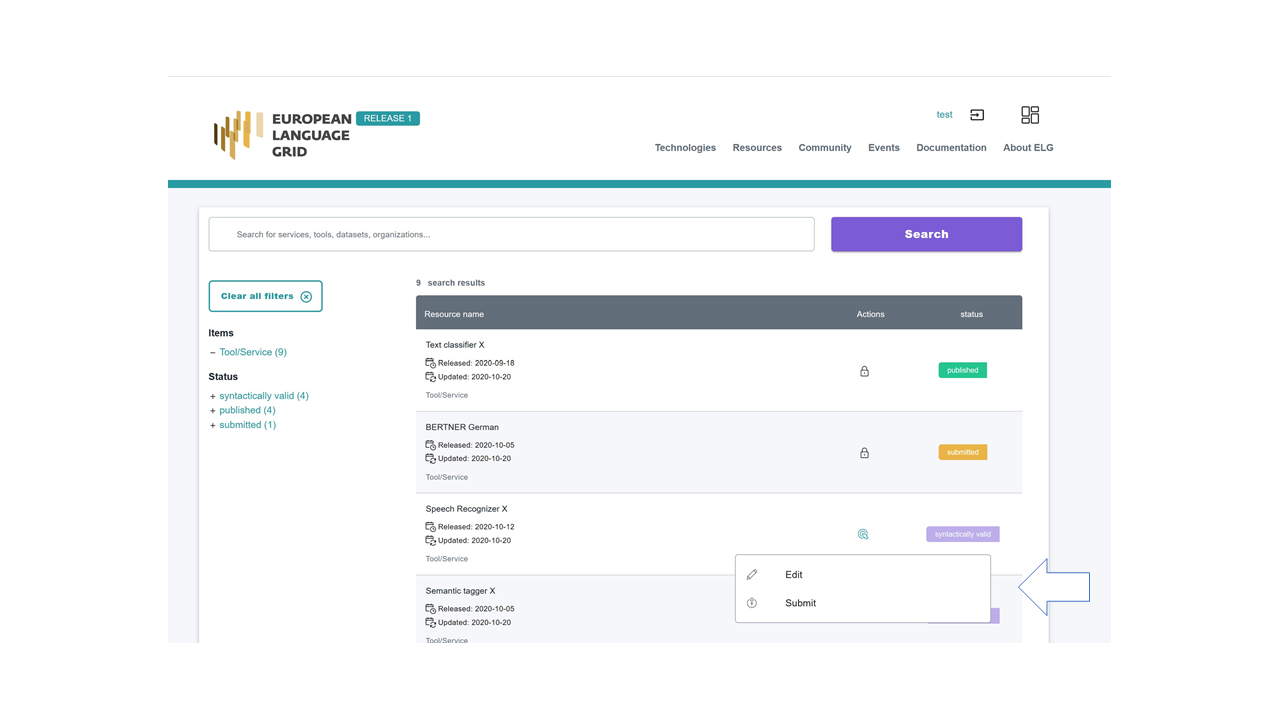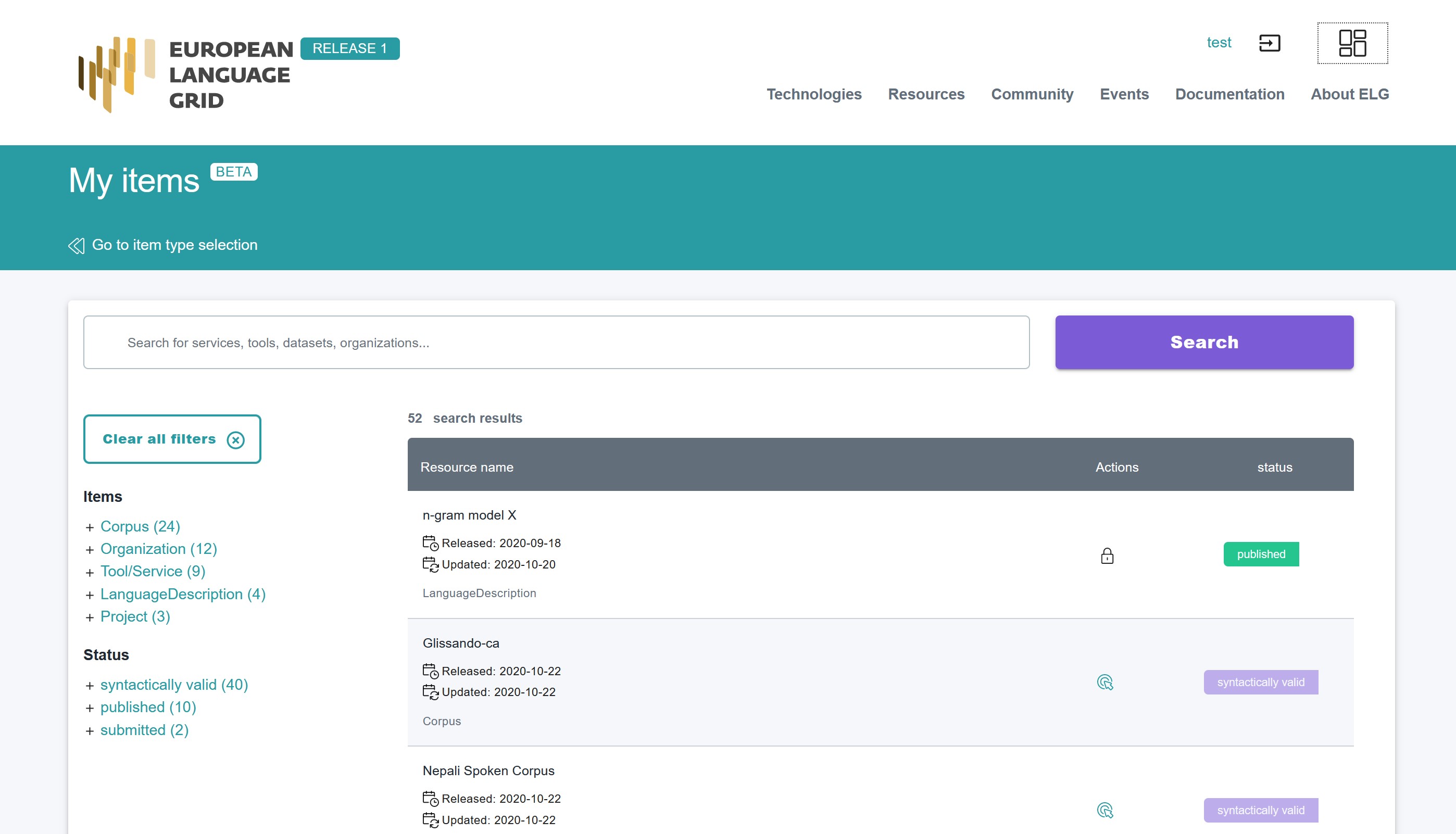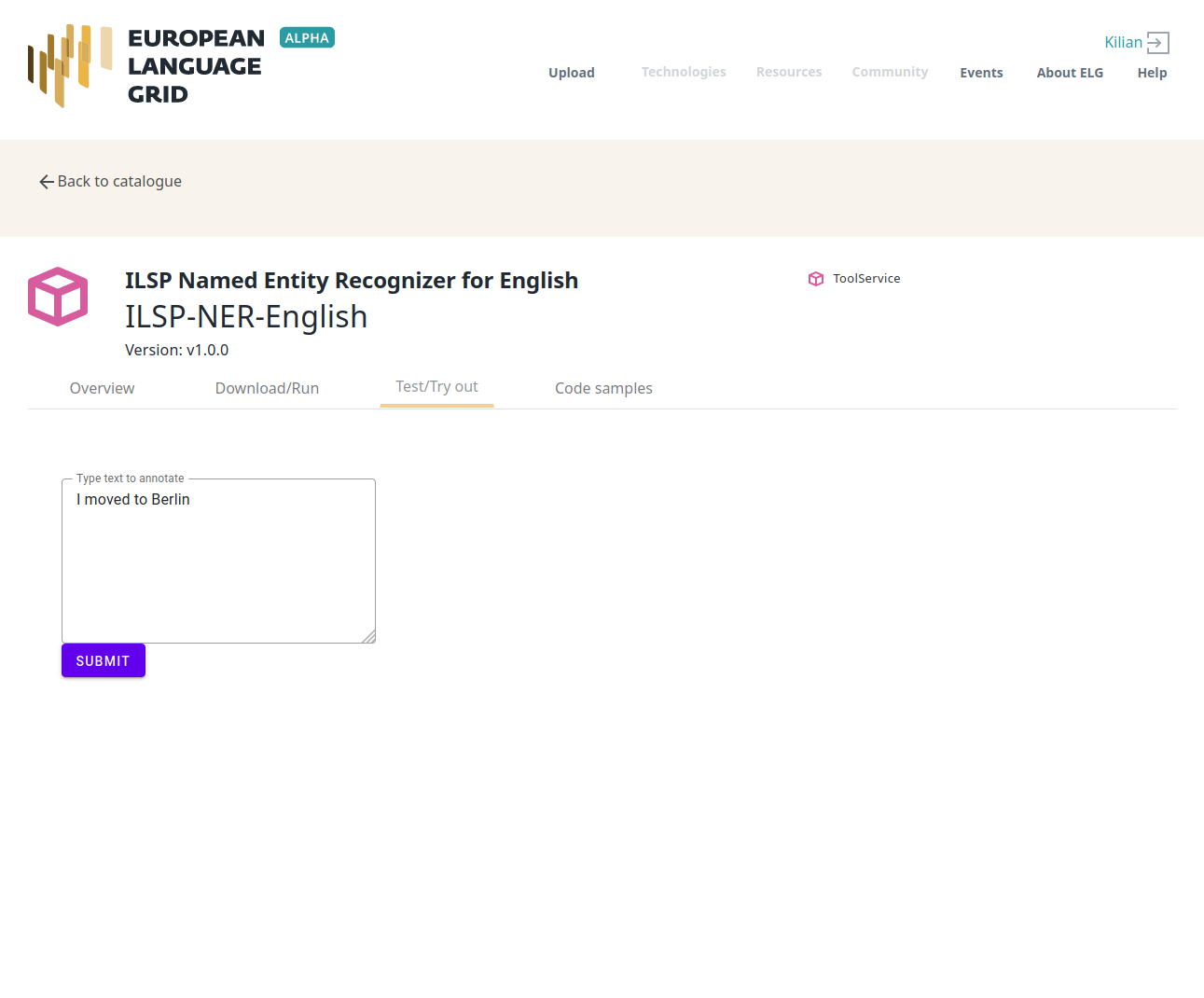Contribute a service¶
This page describes how to contribute a language technology service to run on the cloud platform of the European Language Grid.
Currently, ELG supports the integration of tools/services that fall into one of the following broad categories:
Information Extraction (IE) : Services that take text and annotate it with metadata on specific segments, e.g. Named Entity Recognition (NER), the task of extracting persons, locations, and organisations from a given text.
Text Classification (TC) : Services that take text and return a classification for the given text from a finite set of classes, e.g. Text Categorization which is the task of categorizing text into (usually labelled) organized categories.
Machine Translation (MT) : Services that take text in one language and translate it into text in another language, possibly with additional metadata associated with each segment (sentence, phrase, etc.).
Automatic Speech Recognition (ASR) : Services that take audio as input and produce text (e.g., a transcription) as output, possibly with metadata associated with each segment.
Text-to-Speech Generation (TTS) : Services that take text as input and produce audio as output.
Overview: how an LT Service is integrated to ELG¶
An overview of the ELG platform is depicted below.
The following bullets summarize how LT services are deployed and invoked in ELG.
All LT Services (as well as all the other ELG components) are deployed (run as containers) on a Kubernetes (k8s) cluster; k8s is a system for automating deployment, scaling, and management of containerised applications.
All LT Services are integrated into ELG via the LT Service Execution Orchestrator/Server. This server exposes a common public REST API (Representational state transfer) used for invoking any of the deployed backend LT Services. The public API is used from ELG’s Test/Trial UIs that are embedded in the ELT Catalogue; however, it can also be invoked from the command line or any programming language; see Use an LT service section for more information. Some of the HTTP endpoints that are offered in the API are given below; for more information see Public LT API specification.
Endpoint
Type
Consumes
Produces
https://{domain}/execution/processText/{ltServiceID}
POST
‘application/json’
‘application/json’
https://{domain}/execution/processText/{ltServiceID}
POST
‘text/plain’ or ‘text/html’
‘application/json’
https://{domain}/execution/processAudio/{ltServiceID}
POST
‘audio/x-wav’ or ‘audio/wav’
‘application/json’
https://{domain}/execution/processAudio/{ltServiceID}
POST
‘audio/mpeg’
‘application/json’
{domain} is ‘live.european-language-grid.eu’ and {ltServiceID} is the ID of the backend LT service. This ID is assigned/configured during registration; see section Step 2: register the service with the platform (‘LT Service is deployed to ELG and configured’ step).
Note
The REST API that is exposed from an LT Service X (see previous section) is for the communication between LT Service Execution Orchestrator Server and X (ELG Internal LT API).
When LT Service Execution Orchestrator receives a processing request for service X, it retrieves from the database X’s k8s REST endpoint and sends a request to it. This endpoint is configured/specified during the registration process; see section Step 2: register the service with the platform (‘LT Service is deployed to ELG and configured’ step). When the Orchestrator gets the response from the LT Service, it returns it to the application/client that sent the initial call.
Before you start¶
Please make sure that the service you want to contribute complies with our terms of use.
Please make sure you have registered and been assigned the provider role.
Please make sure that your service meets the technical requirements below, and choose one of the three integration options.
Technical requirements and integration options¶
The requirements for integrating an LT tool/service are the following:
Expose an ELG compatible endpoint: You MUST create an application that exposes an HTTP endpoint for the provided LT tool(s). The application MUST consume (via the aforementioned HTTP endpoint) requests that follow the ELG JSON format, call the underlying LT tool and produce responses again in the ELG JSON format. For a detailed description of the JSON-based HTTP protocol (ELG Internal LT API) that you have to implement, see the Internal LT API specification annex.
Dockerisation: You MUST dockerise the application and upload the respective image(s) in a Docker Registry, such as GitLab, DockerHub, Azure Container Registry etc. You MAY select out of the three following options, the one that best fits your needs:
LT tools packaged in one standalone image: One docker image is created that contains the application that exposes the ELG-compatible endpoint and the actual LT tool.
LT tools running remotely outside the ELG infrastructure: For these tools, one proxy image is created that exposes one (or more) ELG-compatible endpoints; the proxy container communicates with the actual LT service that runs outside the ELG infrastructure.
LT tools requiring an adapter: For tools that already offer an image that exposes a non-ELG compatible endpoint (HTTP-based or other), a second adapter image SHOULD be created that exposes an ELG-compatible endpoint and acts as proxy to the container that hosts the actual LT tool.
In the following diagram the three different options for integrating a LT tool are shown:
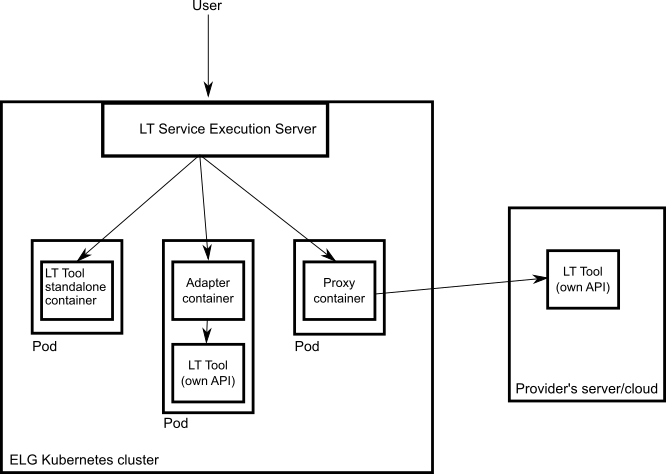
Step 0: Dockerize your service¶
Build/Store Docker images¶
Ideally, the source code of your LT tool/service already resides on GitLab where a built-in Continuous Integration (CI) Runner can take care of building the image; GitLab also offers a container registry that can be used for storing the built image. For this, you need to add on the root level of your GitLab repository a .gitlab-ci.yml file as well as a Dockerfile; i.e, the recipe for building the image. Here you can find an example. After each new commit, the CI Runner is automatically triggered and runs the CI pipeline that is defined in .gitlab-ci.yml.
You can see the progress of the pipeline on the respective page in GitLab UI (“CI / CD -> Jobs”); also when it completes successfully, you can find the image at “Packages -> Container Registry”.
Your image can also be built and tagged in your machine by running the docker build command. Then it can be uploaded (with docker push) to GitLab registry, in
DockerHub (which is a public Docker registry) or any other Docker registry.
E.g for this GitLab hosted project the commands would be:
docker login registry.gitlab.com
For logging in and be allowed to push an image.
docker build -t registry.gitlab.com/european-language-grid/dfki/elg-jtok
For building an image (locally) for the project. Before running docker build you have to download (clone) a copy
of the project and be in the top-level directory (elg-jtok).
docker push registry.gitlab.com/european-language-grid/dfki/elg-jtok
For pushing the image to GitLab.
In the following links you can find some more inforrmation on docker commands plus some examples:
Dockerization of a Python-based LT service/tool¶
From Python script to Service¶
First you need to ensure that your python script provides either a std i/o messaging or a RESTful API.
- A ) create a REST API using Flask
Example of a Shakespeare Bot
from flask import Flask from flask import render_template from flask import request # creates a Flask application, named app app = Flask(__name__) from chatterbot import ChatBot # a route where we will display a welcome message via an HTML template @app.route("/", methods=['POST','GET']) def hello(): if request.method == 'POST': # this block is only entered when the form is submitted user_message = request.form['user_message'] chatbot = ChatBot("Frank") bot_message = chatbot.get_response(user_message).text data = { 'bot_message': bot_message, 'user_message': user_message, 'user_message_visibility': '', } return render_template('index.html', **data) data = { 'bot_message': "Speak. I am bound to hear.", 'user_message': '', 'user_message_visibility': 'style=visibility:hidden;', } return render_template('index.html', **data) # run the application if __name__ == "__main__": app.run(debug=True)
B ) create a std i/o messaging
In Python, this can easily be done via print.
Note
Example to be added soon.
From Python Service to Docker image¶
Then you can make your service a Docker image by taking the following steps:
choose python environment, e.g. python:3.6.4-slim-jessie (see also: Official Docker images)
add/copy python scripts
add/copy other resources
install missing modules
define entrypoint
We provide you with some dockerfile examples to see its simplicity:
Example 1: Shakespeare Bot
from python:3.6.4-slim-jessie
COPY shakespearebot.py .
COPY corpora/hamlet.csv corpora/
RUN pip install pandas
RUN pip install chatterbot
RUN pip install chatterbot-corpus
ENTRYPOINT ["python","shakespearebot.py"]
Example 2: Legal Entity Recognition, install all requirements from .txt-file
FROM python:3.7
COPY . .
RUN pip install -r requirements.txt
EXPOSE 8080
ENTRYPOINT ["python", "ler-ws.py"]
Dockerization of a Java-based tool¶
A Spring Boot starter to make it as easy as possible to create ELG-compliant tools in Java using is provided at: ELG Spring Boot Starter
Step 1: create metadata¶
The first step is to describe your software using ELG’s metadata format, ELG-SHARE. Future releases of ELG will include an interactive editor for this. However, for now, you must create an XML file. Refer to the examples below for how to do this.
The elements you need are documented on the following pages:
For more information about ELG-SHARE, see:
At the ELG GitLab, you will find templates (that you can use to create new metadata records) and examples in XML format.
Example 1: information extraction service¶
ANNIE’s Named Entity Recognizer published at: https://live.european-language-grid.eu/catalogue/#/resource/service/tool/512
<?xml version="1.0" encoding="UTF-8"?>
<ms:MetadataRecord xsi:schemaLocation="http://w3id.org/meta-share/meta-share/ ../../../Schema/ELG-SHARE.xsd" xmlns:ms="http://w3id.org/meta-share/meta-share/" xmlns:xsi="http://www.w3.org/2001/XMLSchema-instance">
<ms:MetadataRecordIdentifier ms:MetadataRecordIdentifierScheme="http://w3id.org/meta-share/meta-share/elg">default id</ms:MetadataRecordIdentifier>
<ms:metadataCreationDate>2020-02-25</ms:metadataCreationDate>
<ms:metadataLastDateUpdated>2020-02-25</ms:metadataLastDateUpdated>
<ms:metadataCurator>
<ms:actorType>Person</ms:actorType>
<ms:surname xml:lang="en">Roberts</ms:surname>
<ms:givenName xml:lang="en">Ian</ms:givenName>
<ms:email>username1@somedomain.com</ms:email>
</ms:metadataCurator>
<ms:compliesWith>http://w3id.org/meta-share/meta-share/ELG-SHARE</ms:compliesWith>
<ms:metadataCreator>
<ms:actorType>Person</ms:actorType>
<ms:surname xml:lang="en">Roberts</ms:surname>
<ms:givenName xml:lang="en">Ian</ms:givenName>
<ms:email>username2@somedomain.com</ms:email>
</ms:metadataCreator>
<ms:DescribedEntity>
<ms:LanguageResource>
<ms:entityType>LanguageResource</ms:entityType>
<ms:resourceName xml:lang="en">GATE: English Named Entity Recognizer</ms:resourceName>
<ms:resourceShortName xml:lang="en">annie-named-entity-recognizer</ms:resourceShortName>
<ms:description xml:lang="en">Identify names of <em>persons</em>, <em>locations</em>, <em>organizations</em>, as well as <em>money amounts</em>, <em>time and date expressions</em> in English texts automatically. </ms:description>
<ms:LRIdentifier ms:LRIdentifierScheme="http://w3id.org/meta-share/meta-share/elg">ELG id automatically assigned</ms:LRIdentifier>
<ms:version>v8.6</ms:version>
<ms:additionalInfo>
<ms:landingPage>https://cloud.gate.ac.uk/shopfront/displayItem/annie-named-entity-recognizer</ms:landingPage>
</ms:additionalInfo>
<ms:keyword xml:lang="en">Named Entity Recognition</ms:keyword>
<ms:keyword xml:lang="en">English</ms:keyword>
<ms:resourceProvider>
<ms:Group>
<ms:actorType>Group</ms:actorType>
<ms:organizationName xml:lang="en">GATE Team, University of Sheffield</ms:organizationName>
<ms:website>https://gate.ac.uk/</ms:website>
</ms:Group>
</ms:resourceProvider>
<ms:publicationDate>2020-02-25</ms:publicationDate>
<ms:resourceCreator>
<ms:Person>
<ms:actorType>Person</ms:actorType>
<ms:surname xml:lang="en">Roberts</ms:surname>
<ms:givenName xml:lang="en">Ian</ms:givenName>
<ms:email>username3@somedomain.com</ms:email>
</ms:Person>
</ms:resourceCreator>
<ms:intendedApplication>
<ms:LTClassRecommended>http://w3id.org/meta-share/omtd-share/NamedEntityRecognition</ms:LTClassRecommended>
</ms:intendedApplication>
<ms:LRSubclass>
<ms:ToolService>
<ms:lrType>ToolService</ms:lrType>
<ms:function>
<ms:LTClassRecommended>http://w3id.org/meta-share/omtd-share/NamedEntityRecognition</ms:LTClassRecommended>
</ms:function>
<ms:SoftwareDistribution>
<ms:SoftwareDistributionForm>http://w3id.org/meta-share/meta-share/dockerImage</ms:SoftwareDistributionForm>
<ms:executionLocation>http://localhost:8080/process</ms:executionLocation>
<ms:dockerDownloadLocation>registry.gitlab.com/european-language-grid/usfd/gate-ie-tools/annie:8.6-0.0.3</ms:dockerDownloadLocation>
<ms:licenceTerms>
<ms:licenceTermsName xml:lang="en">GNU Lesser General Public License v3.0 only</ms:licenceTermsName>
<ms:licenceTermsURL>https://spdx.org/licenses/LGPL-3.0-only.html</ms:licenceTermsURL>
<ms:LicenceIdentifier ms:LicenceIdentifierScheme="http://w3id.org/meta-share/meta-share/SPDX">LGPL-3.0-only</ms:LicenceIdentifier>
<ms:LicenceIdentifier ms:LicenceIdentifierScheme="http://w3id.org/meta-share/meta-share/elg">ELG-ENT-LIC-270220-00000199</ms:LicenceIdentifier>
</ms:licenceTerms>
</ms:SoftwareDistribution>
<ms:languageDependent>true</ms:languageDependent>
<ms:inputContentResource>
<ms:processingResourceType>http://w3id.org/meta-share/meta-share/file1</ms:processingResourceType>
<ms:language>
<ms:languageTag>en</ms:languageTag> <ms:languageId>en</ms:languageId>
</ms:language>
<ms:mediaType>http://w3id.org/meta-share/meta-share/text</ms:mediaType>
<ms:dataFormat>http://w3id.org/meta-share/omtd-share/Json</ms:dataFormat>
<ms:characterEncoding>http://w3id.org/meta-share/meta-share/UTF-8</ms:characterEncoding>
</ms:inputContentResource>
<ms:outputResource>
<ms:processingResourceType>http://w3id.org/meta-share/meta-share/file1</ms:processingResourceType>
<ms:language>
<ms:languageTag>en</ms:languageTag> <ms:languageId>en</ms:languageId>
</ms:language>
<ms:mediaType>http://w3id.org/meta-share/meta-share/text</ms:mediaType>
<ms:dataFormat>http://w3id.org/meta-share/omtd-share/Json</ms:dataFormat>
<ms:characterEncoding>http://w3id.org/meta-share/meta-share/UTF-8</ms:characterEncoding>
<!-- annotations: :Address, :Date, :Location, :Organization, :Person, :Money, :Percent, :Token, :SpaceToken, :Sentence -->
<ms:annotationType>http://w3id.org/meta-share/omtd-share/Person</ms:annotationType>
<ms:annotationType>http://w3id.org/meta-share/omtd-share/Location</ms:annotationType>
<ms:annotationType>http://w3id.org/meta-share/omtd-share/Organization</ms:annotationType>
<ms:annotationType>http://w3id.org/meta-share/omtd-share/Date</ms:annotationType>
</ms:outputResource>
<ms:trl>http://w3id.org/meta-share/meta-share/trl4</ms:trl>
<ms:evaluated>false</ms:evaluated>
</ms:ToolService>
</ms:LRSubclass>
</ms:LanguageResource>
</ms:DescribedEntity>
</ms:MetadataRecord>
The Docker image for this service is stored at the GitLab registry.
Example 2: machine translation service¶
Edinburgh’s German to English engine published at: https://live.european-language-grid.eu/catalogue/#/resource/service/tool/623
<?xml version="1.0" encoding="UTF-8"?>
<ms:MetadataRecord xmlns:ms="http://w3id.org/meta-share/meta-share/" xmlns:xsi="http://www.w3.org/2001/XMLSchema-instance" xsi:schemaLocation="http://w3id.org/meta-share/meta-share/ ../../Schema/ELG-SHARE.xsd">
<ms:MetadataRecordIdentifier ms:MetadataRecordIdentifierScheme="http://w3id.org/meta-share/meta-share/elg">default id</ms:MetadataRecordIdentifier>
<ms:metadataCreationDate>2020-02-28</ms:metadataCreationDate>
<ms:metadataLastDateUpdated>2020-02-28</ms:metadataLastDateUpdated>
<ms:metadataCurator>
<ms:actorType>Person</ms:actorType>
<ms:surname xml:lang="en">Germann</ms:surname>
<ms:givenName xml:lang="en">Ulrich</ms:givenName>
<ms:PersonalIdentifier ms:PersonalIdentifierScheme="http://w3id.org/meta-share/meta-share/elg">ELG-ENT-PER-050320-00000787</ms:PersonalIdentifier>
<ms:email>user@somedomain.uk</ms:email>
</ms:metadataCurator>
<ms:compliesWith>http://w3id.org/meta-share/meta-share/ELG-SHARE</ms:compliesWith>
<ms:metadataCreator>
<ms:actorType>Person</ms:actorType>
<ms:surname xml:lang="en">Germann</ms:surname>
<ms:givenName xml:lang="en">Ulrich</ms:givenName>
<ms:PersonalIdentifier ms:PersonalIdentifierScheme="http://w3id.org/meta-share/meta-share/elg">ELG-ENT-PER-050320-00000787</ms:PersonalIdentifier>
<ms:email>user@somedomain.uk</ms:email>
</ms:metadataCreator>
<ms:DescribedEntity>
<ms:LanguageResource>
<ms:entityType>LanguageResource</ms:entityType>
<ms:resourceName xml:lang="en">UEDIN Machine Translation Service for German to English</ms:resourceName>
<ms:resourceShortName xml:lang="en">UEDIN-MT-DeEn</ms:resourceShortName>
<ms:description xml:lang="en">A machine translation (MT) service for German-to-English translation based on the Marian machine translation framework. The translation model is a basic transformer model trained on ca 13.3M sentence pairs using Marian NMT</ms:description>
<ms:LRIdentifier ms:LRIdentifierScheme="http://w3id.org/meta-share/meta-share/elg">ELG id automatically assigned</ms:LRIdentifier>
<ms:version>v1.0.0</ms:version>
<ms:additionalInfo>
<ms:email>user@somedomain.uk</ms:email>
</ms:additionalInfo>
<ms:keyword xml:lang="en">Machine Translation</ms:keyword>
<ms:keyword xml:lang="en">German</ms:keyword>
<ms:keyword xml:lang="en">English</ms:keyword>
<ms:keyword xml:lang="en">Neural machine translation</ms:keyword>
<ms:keyword xml:lang="en">Marian framework</ms:keyword>
<ms:resourceProvider>
<ms:Organization>
<ms:actorType>Organization</ms:actorType>
<ms:organizationName xml:lang="en">UEDIN</ms:organizationName>
<ms:OrganizationIdentifier ms:OrganizationIdentifierScheme="http://w3id.org/meta-share/meta-share/elg">ELG-ENT-ORG-280220-00000397</ms:OrganizationIdentifier>
<ms:website>https://www.ed.ac.uk/informatics/</ms:website>
</ms:Organization>
</ms:resourceProvider>
<ms:publicationDate>2020-02-28</ms:publicationDate>
<ms:resourceCreator>
<ms:Person>
<ms:actorType>Person</ms:actorType>
<ms:surname xml:lang="en">Germann</ms:surname>
<ms:givenName xml:lang="en">Ulrich</ms:givenName>
<ms:PersonalIdentifier ms:PersonalIdentifierScheme="http://w3id.org/meta-share/meta-share/elg">ELG-ENT-PER-050320-00000787</ms:PersonalIdentifier>
<ms:email>user@somedomain.uk</ms:email>
</ms:Person>
</ms:resourceCreator>
<ms:intendedApplication>
<ms:LTClassRecommended>http://w3id.org/meta-share/omtd-share/MachineTranslation</ms:LTClassRecommended>
</ms:intendedApplication>
<ms:LRSubclass>
<ms:ToolService>
<ms:lrType>ToolService</ms:lrType>
<ms:function>
<ms:LTClassRecommended>http://w3id.org/meta-share/omtd-share/MachineTranslation</ms:LTClassRecommended>
</ms:function>
<ms:SoftwareDistribution>
<ms:SoftwareDistributionForm>http://w3id.org/meta-share/meta-share/dockerImage</ms:SoftwareDistributionForm>
<ms:executionLocation>http://localhost:18080/api/elg/v1</ms:executionLocation>
<ms:dockerDownloadLocation>mt4elg-de-en</ms:dockerDownloadLocation>
<ms:additionalHWRequirements>limits_memory: 2048Mi limits_cpu: 1.5</ms:additionalHWRequirements>
<ms:licenceTerms>
<ms:licenceTermsName xml:lang="en">CC BY-SA 4.0</ms:licenceTermsName>
<ms:licenceTermsURL>https://creativecommons.org/licenses/by-sa/4.0/</ms:licenceTermsURL>
<ms:LicenceIdentifier ms:LicenceIdentifierScheme="http://w3id.org/meta-share/meta-share/elg">ELG-ENT-LIC-270220-00000097</ms:LicenceIdentifier>
</ms:licenceTerms>
</ms:SoftwareDistribution>
<ms:languageDependent>true</ms:languageDependent>
<ms:inputContentResource>
<ms:processingResourceType>http://w3id.org/meta-share/meta-share/file1</ms:processingResourceType>
<ms:language>
<ms:languageTag>de</ms:languageTag>
<ms:languageId>de</ms:languageId>
</ms:language>
<ms:mediaType>http://w3id.org/meta-share/meta-share/text</ms:mediaType>
<ms:dataFormat>http://w3id.org/meta-share/omtd-share/Json</ms:dataFormat>
<ms:characterEncoding>http://w3id.org/meta-share/meta-share/UTF-8</ms:characterEncoding>
</ms:inputContentResource>
<ms:outputResource>
<ms:processingResourceType>http://w3id.org/meta-share/meta-share/file1</ms:processingResourceType>
<ms:language>
<ms:languageTag>en</ms:languageTag>
<ms:languageId>en</ms:languageId>
</ms:language>
<ms:mediaType>http://w3id.org/meta-share/meta-share/text</ms:mediaType>
<ms:dataFormat>http://w3id.org/meta-share/omtd-share/Json</ms:dataFormat>
<ms:characterEncoding>http://w3id.org/meta-share/meta-share/UTF-8</ms:characterEncoding>
</ms:outputResource>
<ms:trl>http://w3id.org/meta-share/meta-share/trl4</ms:trl>
<ms:evaluated>false</ms:evaluated>
</ms:ToolService>
</ms:LRSubclass>
</ms:LanguageResource>
</ms:DescribedEntity>
</ms:MetadataRecord>
The Docker image for this service is stored at DockerHub.
Step 2: register the service with the platform¶
Sign in to ELG, click on the Dashboard and select the “Create item” option as below:
On the item type selection page, click on “Upload” as below:
Now upload the file you created in Step 1:
If there are any errors in your XML file, these will be shown to you. Fix them and try the upload again. Eventually, a success message will be shown to you and the metadata will be imported into the database.
Step 3: submit for publication¶
Your metadata record is now accessible via the “my items” page. We will soon make available an interactive editor where you will be able to view and edit the uploaded metadata. For now, on this page, you can select to view it and submit for publication
Step 4: wait for approval¶
LT Service is assigned to a validator: The service is assigned to a validator (from the ELG team) that will check mainly the metadata and technical compliance of the service; during the validation process, the metadata record is visible only to you (LT provider) and the validator.
LT Service is deployed to ELG and configured: The LT service is deployed (by the validator) to the k8s cluster by creating the appropriate configuration YAML file and uploading to the respective GitLab repository. The CI/CD pipeline that is responsible for deployments will automatically install the new service at the k8s cluster. If you request it, a separate dedicated k8s namespace can be created for the LT service before creating the YAML file. The validator of the service assigns to it:
the k8s REST endpoint that will be used for invoking it. The endpoint follows this template:
http://{k8s service name for the registered LT tool}.{k8s namespace for the registered LT tool}.svc.cluster.local{the path where the REST service is running at}. The{the path where the REST service is running at}part can be found in theexecutionLocationfield in the metadata. For instance, for the Edinburgh’s MT tool above it is ‘/api/elg/v1’.An ID that will be used to call it.
Which “try out” UI will be used for testing it and visualizing the returned results.
LT Service is tested: On the LT landing page, there is a “Try out” tab and a “Code samples” tab; both can be used to test the service with some input; see Use an LT service section. The validator can help you identify integration issues and resolve them. This process is continued until the LT service is correctly integrated to the platform. The procedure may require access to the k8s cluster for the validator (e.g., to check containers start-up/failures, logs, etc.).
LT Service is published: When the LT service works as expected, the validator will approve it; the metadata record is then published and visible to all ELG users through the catalogue.
Frequently asked questions¶
executionLocation? For example, an IE tool has to expose a specific path or use a specific port?http://{k8s service name for the registered LT tool}.{k8s namespace for the registered LT tool}.svc.cluster.local{the path where the REST service is running at}, which assumes that the service is exposed to port 80.dockerDownloadLocation) and each of them has to listen in a different HTTP endpoint (executionLocation) but on the same port (for simplicity). E.g, “http://localhost:8080/NamedEntityRecognitionEN”, “http://localhost:8080/NamedEntityRecognitionDE”.:latest one.additionalHWRequirements metadata element (see the MT example above) or by communicating with the ELG administrators.