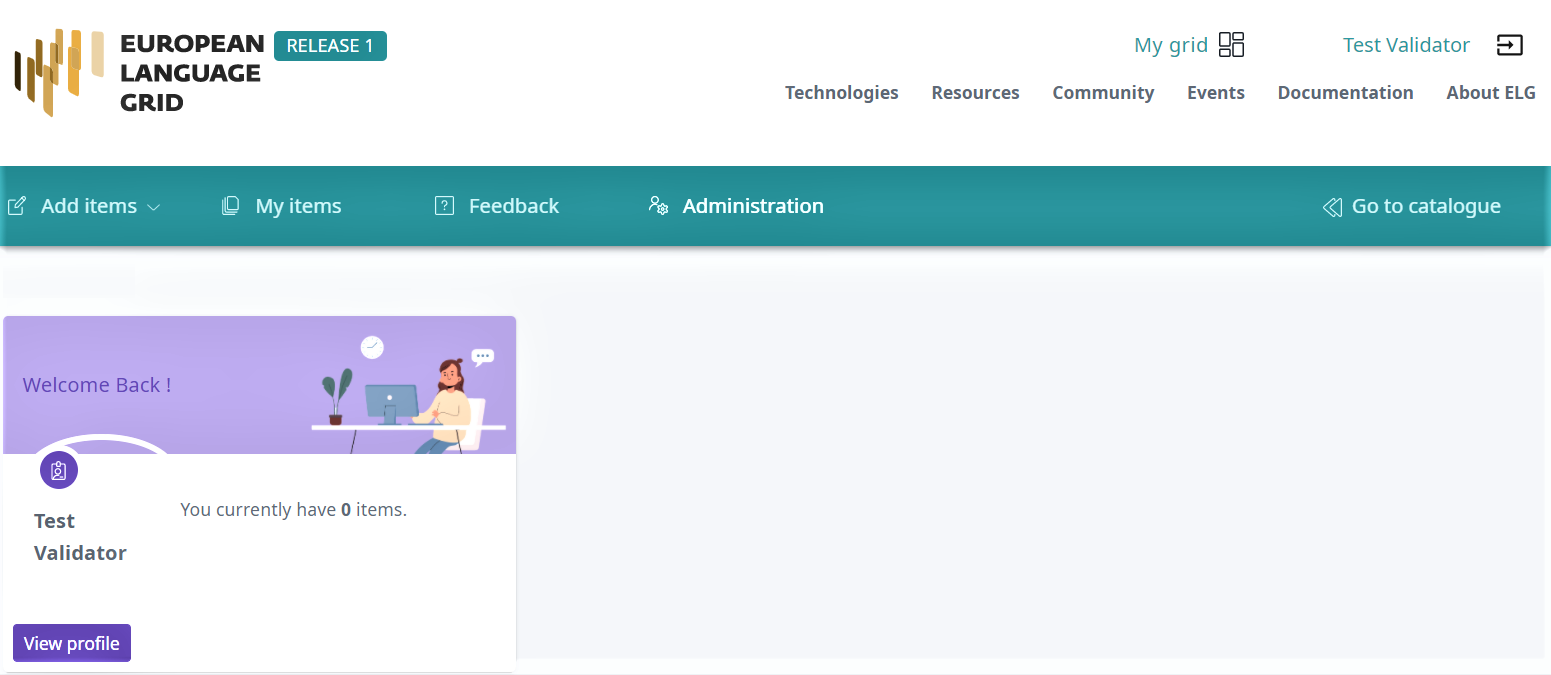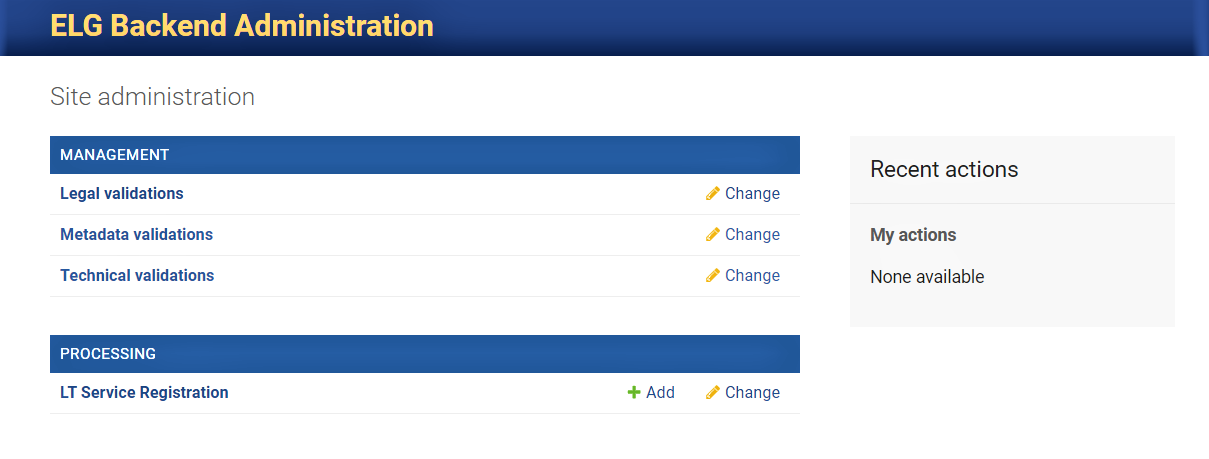Access the validation forms¶
As soon as you are assigned an item to validate, you will receive an email notification. To access the validation form, sign in to ELG, click on My grid and select the “Administration” option.
You will be re-directed to the backend administration pages. There, in the management section, you will see one or more of the following validations groups depending on the role/s you have assumed:
Legal validations
Technical validations
Metadata validations