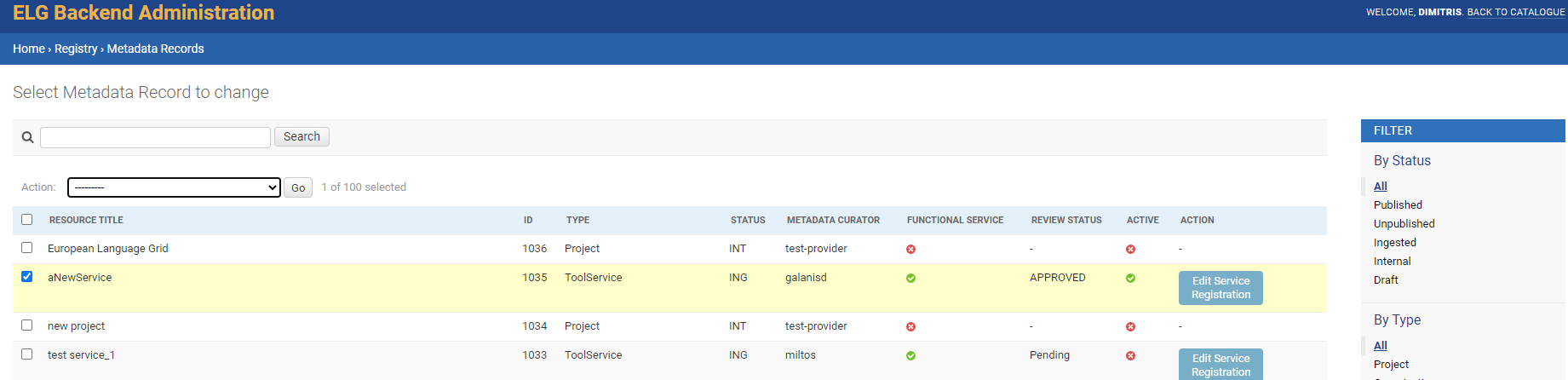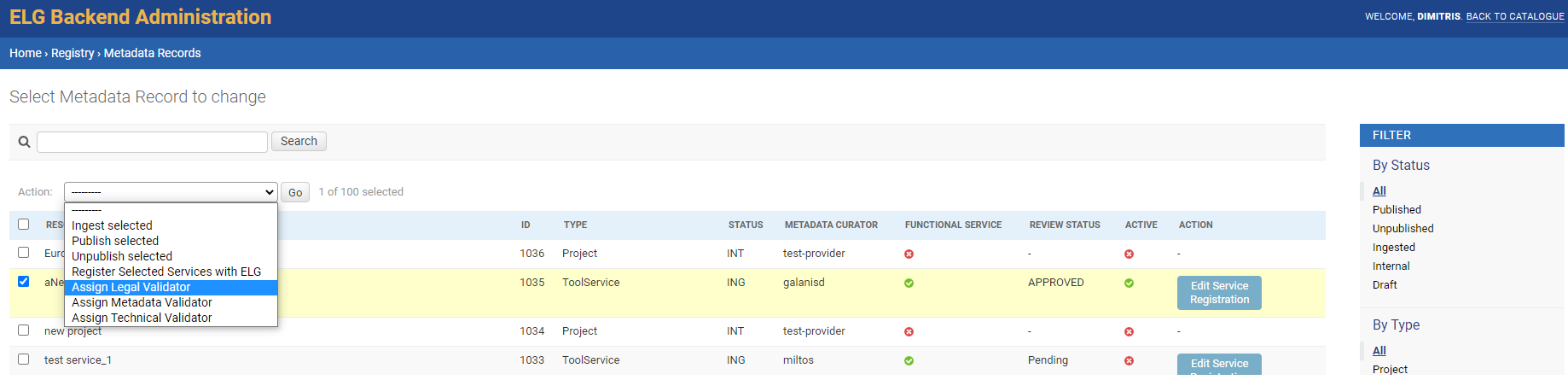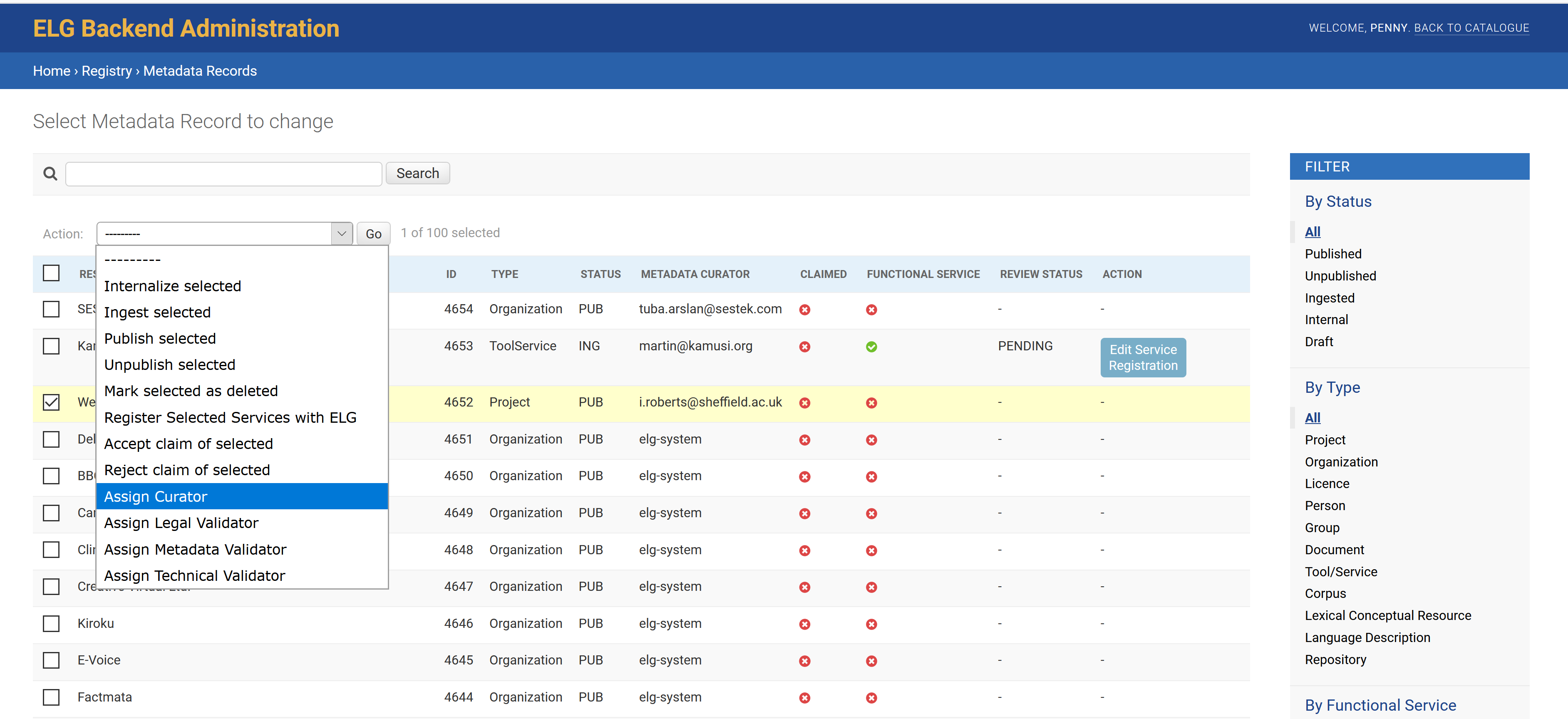Catalogue administration¶
Note
This section is under development. It is continuously updated with new information.
This section is for administrators of the ELG platform only.
Assigning validators for ELG compatible services¶
When a metadata record for an ELG compatible service has been submitted for publication, you will receive a notification via email and you must proceed to assign the technical/metadata validator and the legal validator for it.
Go to the REGISTRY section of the admininstrator pages and click on Metadata records. Select the record of the service that you want to assign (as shown below)
and use the drop down menu to select the validators to which the record will be assigned.
Approving or rejecting “claimed” metadata records¶
When one or more metadata records have been “claimed”, you will receive a notification informing you of the metadata record(s) and the user that has made the request.
Next, proceed to the REGISTRY section of the admininstrator pages and click on Metadata records. Select the record that has been claimed, select the action “Accept claim of selected” or “Reject claim of selected” from the drop-down list “Action” and click “Go”.
If the user is not yet a provider, you will see a warning message. In this case, proceed to keycloak in order to assign him/her the provider role, and then come back to the catalogue to continue the approval/rejection of the claim.
If you select to reject the claim, you will be prompted to add a reason for this which will be communicated to the user that has made the claim.