Provider’s grid¶
All your activities as a provider are available through your grid. Through the grid, you can have an overview of the items you have registered into the ELG platform, and create items.
To access your grid, click on My grid on the top right section, next to your user name. As shown below, the grid consists of four sections.
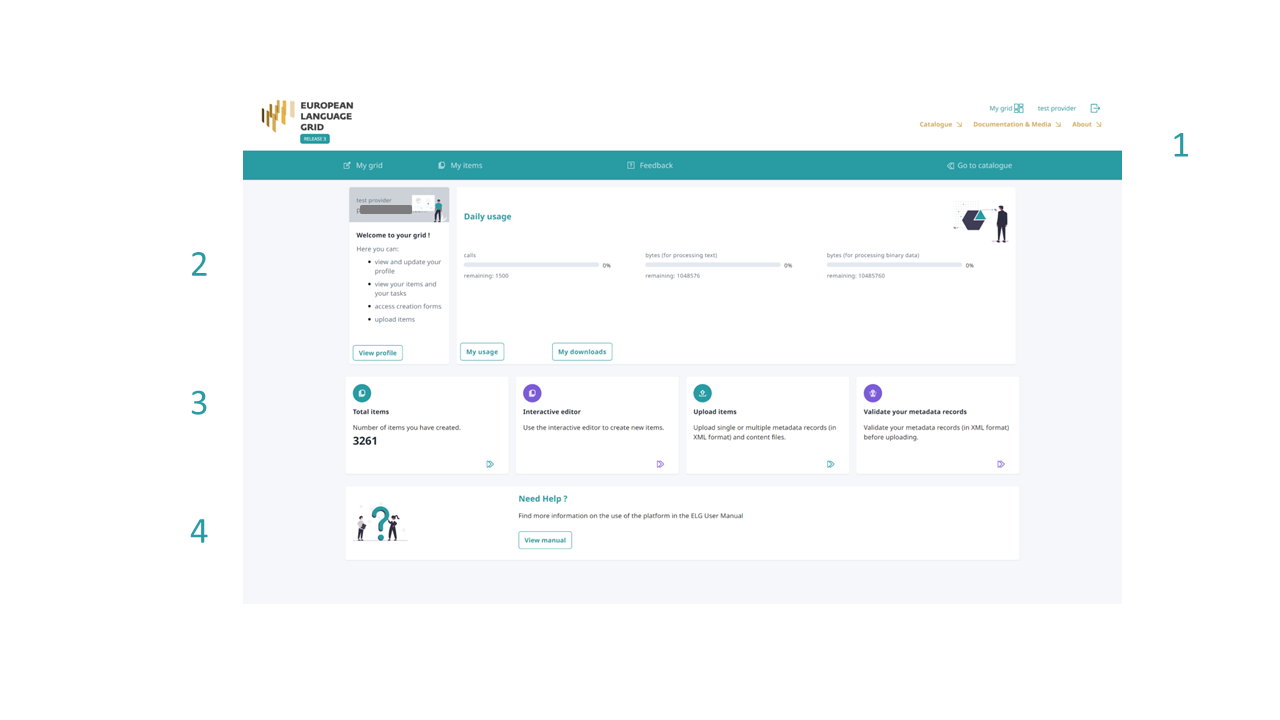
1. Top bar
The top bar includes three main items:
My grid: This is the page seen above, and you can click on it to return to the grid from other pages.
My items: It directs you to the list of items you have created in the ELG platform; for more information, see my items.
Feedback: It directs you to a new page where you can find information on how to contact us if you have questions or comments.
2. Central consumer section
The consumer section includes two boxes:
Profile: This box is dedicated to your profile. It displays your user name and user role. By clicking on View profile you are directed to your profile page, as you do when clicking on your user name on the top right section.
Daily usage: This box displays your usage of ELG services; the currently allowed daily use for registered users is 1500 calls per service, 1 MB for processing text and 10 MB for processing binary data. The box also has links to the My usage and My downloads pages described here.
3. Central provider section
This section consists of four boxes, all of which support the registration of items into ELG:
Total items: It offers a summary of your items and links to the My items page.
Interactive editor: By clicking on this box, you can start the process of creating items with the ELG interactive editor.
Upload items: This is your entry point to creating items by uploading metadata files.
Validate your metadata records: Before uploading metadata files into ELG, you are advised to validate them against the ELG XSD to ensure they comply with the ELG schema.
4. Bottom section
Help: It redirects you to the ELG User Manual where you can find detailed information on the use of the platform.