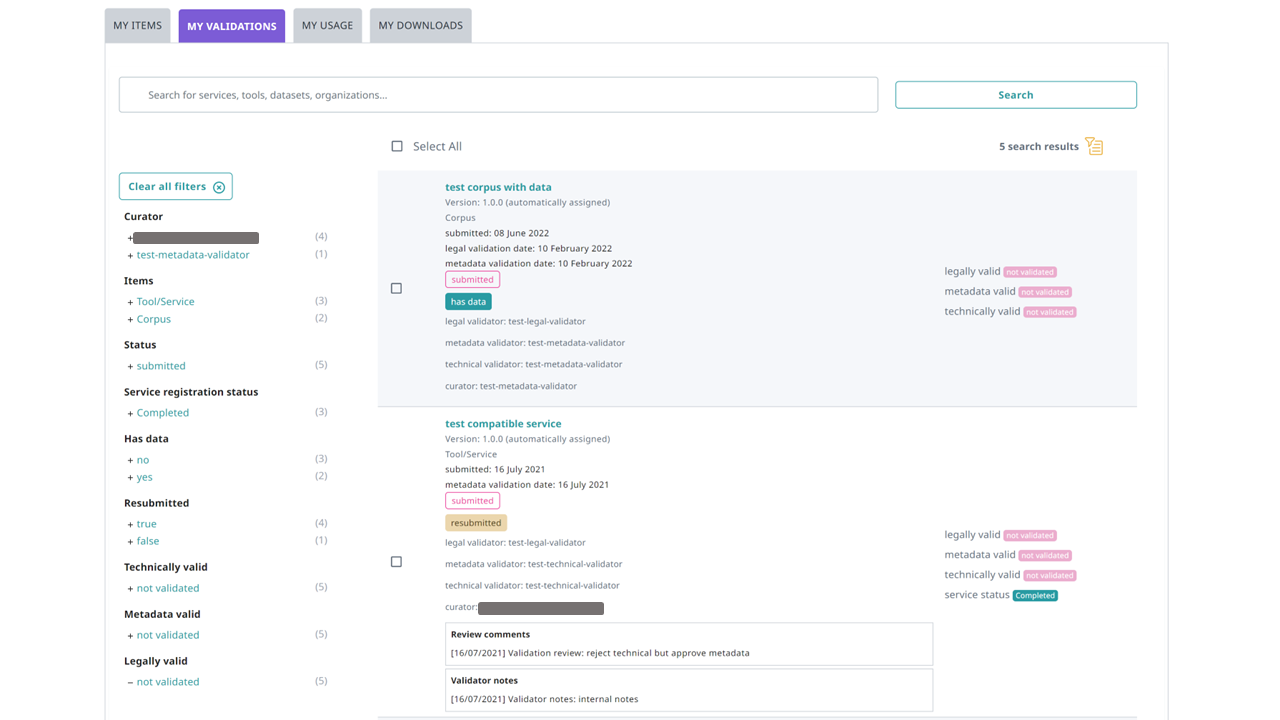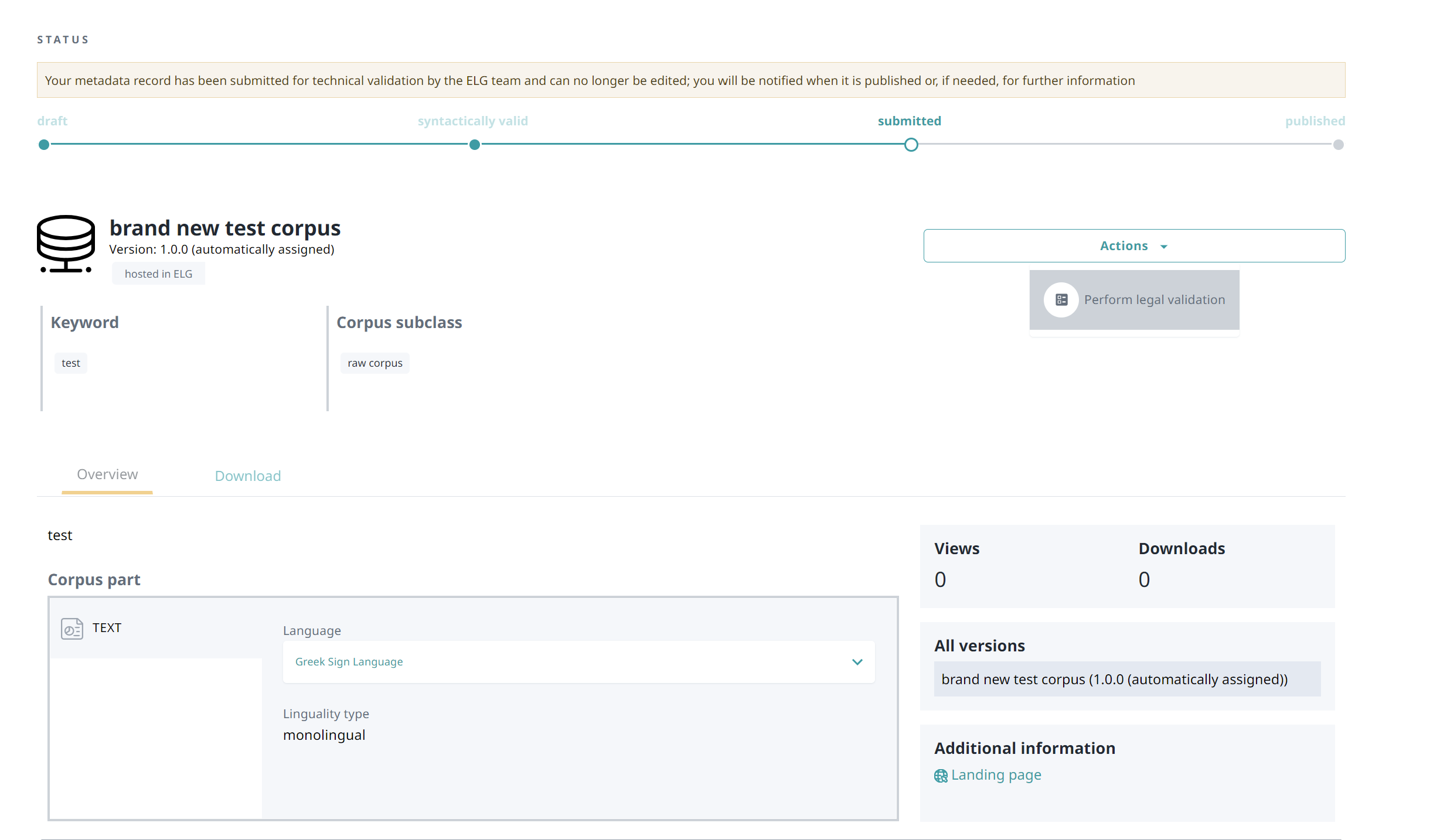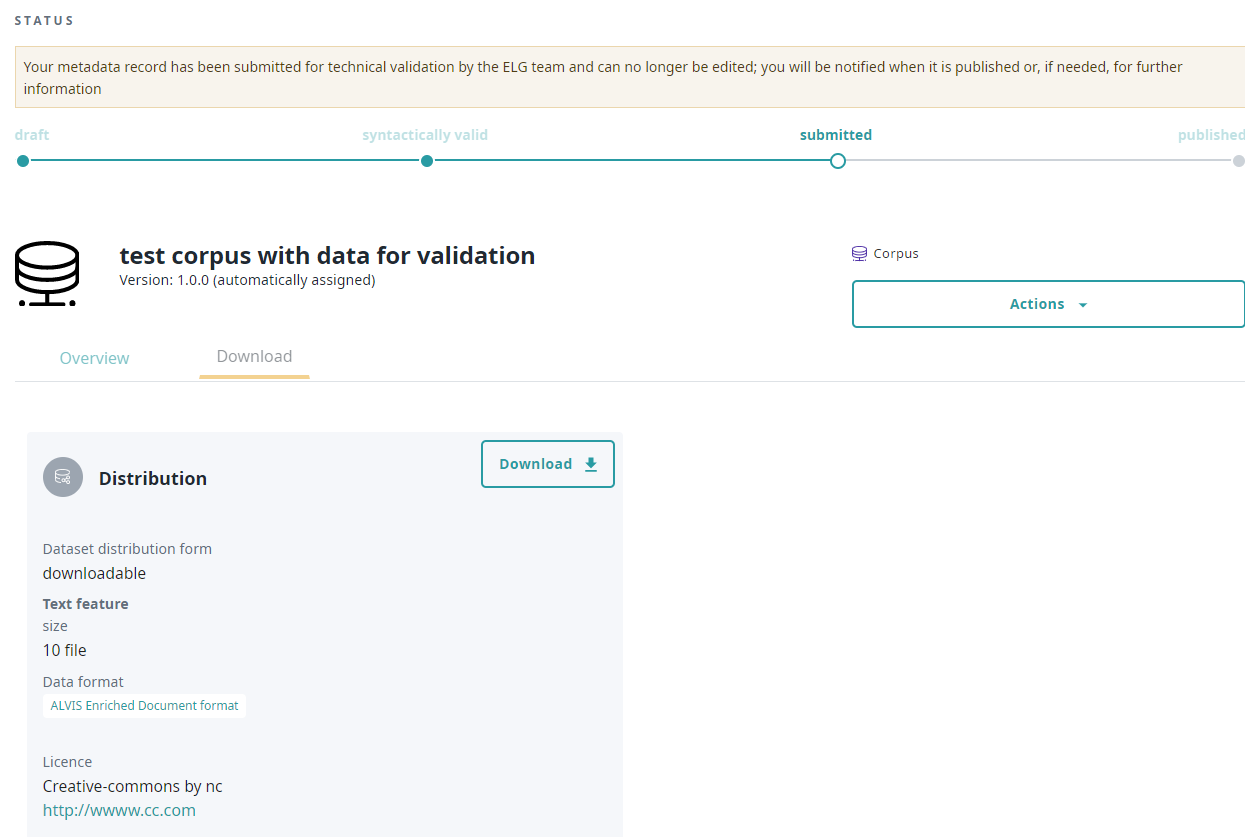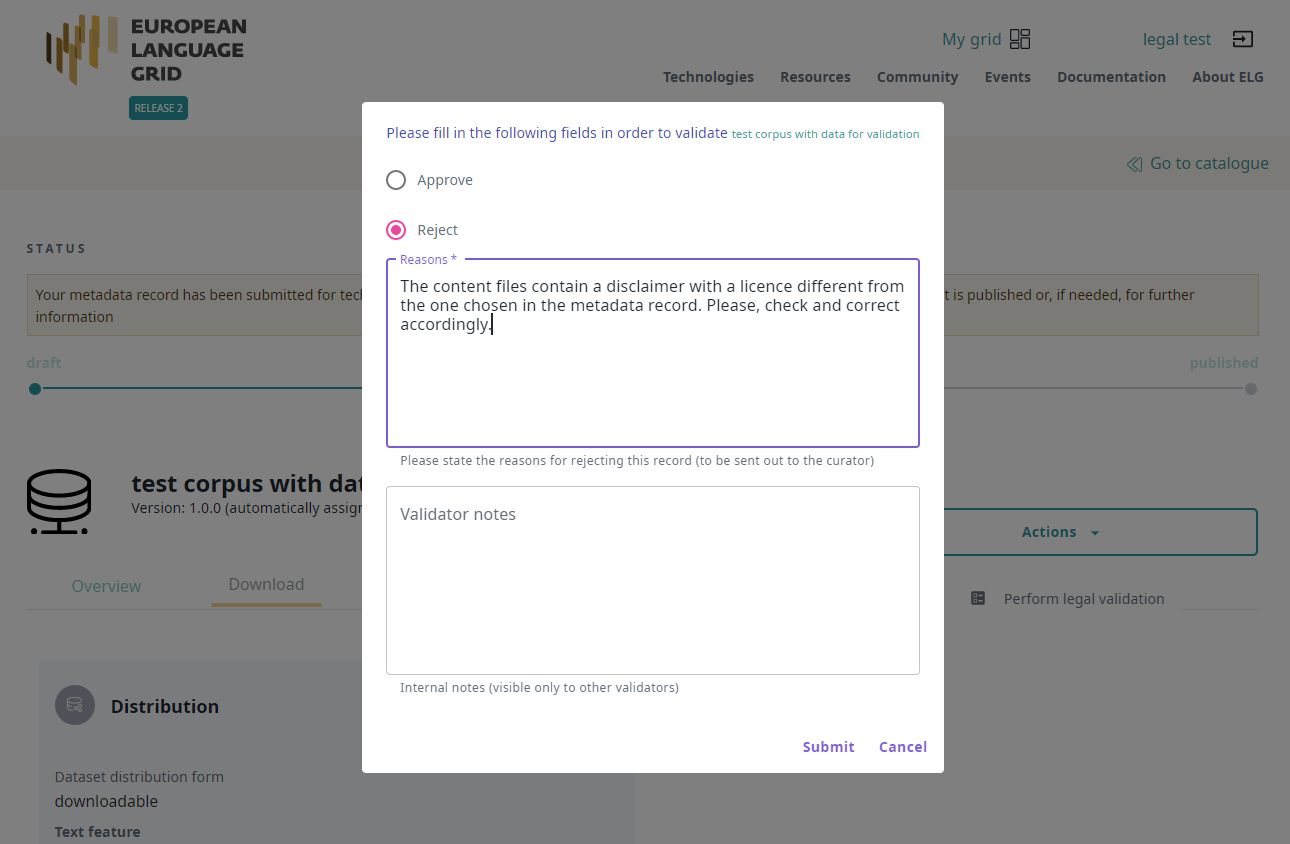Validate an ELG compatible LT service or an LRT hosted in ELG at legal level¶
See here how to access the My validations, which is the list of items assigned to you for validation. You can, then, apply the filters on the left to help you reduce the number of items presented or search for a specific item using the search box.
By selecting one of the metadata records you will be directed to its view page. Click on Actions to access the validation form.
On the form that opens you must say whether you Approve or Reject the item after the legal validation. If you need during the validation, you can download the content files from the respective tab on the view page.
Please, check the value(s) of the Licence element on the metadata record to identify potential legal issues, such as:
if the LRT comes from a pilot project, whether it fulfils the legal obligations, i.e. that it has been assigned an open licence, or, at least, a licence that allows free use for academic and research purposes
in the case of standard licences, please make sure that the licence name and URL is the one from the ELG list of licences
for non standard licences, a unique human readable name is recommended; in any case, the licence URL must link to a page that contains the licensing terms for the item
for newly published items, recommend the use of a standard open licence and appropriate to the data type (e.g. Creative Commons for data resources, open source code licences for software)
in case of LRTs with multiple licensing terms (e.g. for commercial and non-commercial use, cf. https://live.european-language-grid.eu/catalogue/corpus/2540), that the licences are consistently used
in case of LRTs that combine different resource types (e.g. a lexicon or corpus available via an i/f, or a tool that incorporates models or grammars), it’s possible that the LRT is available with different licences for each resource type (e.g. one licence for the data and another one for the software). In this case, the licences must appear on the same distribution.
If you are satisfied, click on approve and then Submit.
If not, set the value of the Legal validation to Reject. This will generate a new field where you can write the recommendations you would like to share with the curator. You can also add comments in the Validator notes field which will be visible only to other validators. When you have finished, click on Submit.
The provider will be notified by email (containing the review comments) in order to update the record. Once finished, the provider will re-submit the record for publication and you will be notified to perform the validation again.
Note
Please, keep in mind that an item is published only when it has been approved at all validation levels (technical, metadata and legal).